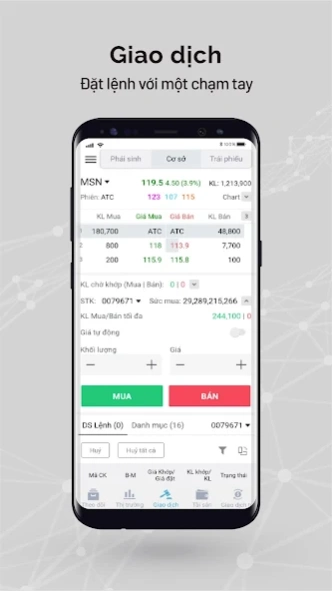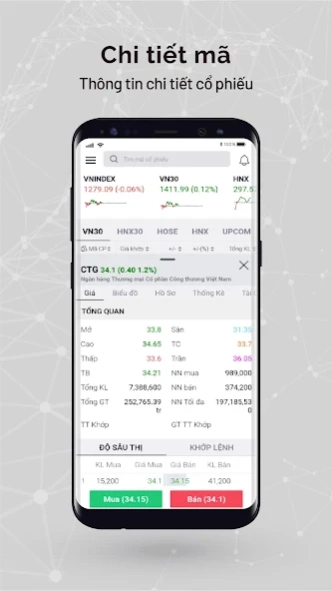Version History
Here you can find the changelog of SSI iBoard since it was posted on our website on 2019-07-10.
The latest version is 1.6.19 and it was updated on soft112.com on 22 April, 2024.
See below the changes in each version:
version 1.6.19
posted on 2024-01-23
Updated in new version:
- Bug fixes and performance enhancement
SSI iBoard - The application helps investors to trade easily and conveniently in the stock market.
version 1.6.9
posted on 2023-07-30
Updated in new version:
- Order Confirmation
- Bug fixes and performance enhancement
SSI iBoard - The application helps investors to trade easily and conveniently in the stock market.
version 1.6.7
posted on 2023-06-13
Updated in new version:
- Money transfer 24/7
- Notification regarding your account
- Bug fixes and performance enhancement
SSI iBoard - The application helps investors to trade easily and conveniently in the stock market.
version 1.6.6
posted on 2023-05-30
Updated in new version:
- Conditional orders for Equity
SSI iBoard - The application helps investors to trade easily and conveniently in the stock market.
version 1.6.2
posted on 2023-03-21
Updated in new version:
- S-ON is now available on App
- Bug fixes and performance enhancement
SSI iBoard - The application helps investors to trade easily and conveniently in the stock market.
version 1.3.9
posted on 2022-04-11
Updated in new version:
- Link BIDV bank
- Cash Statement
- Bug fixes and performance improvements.
SSI iBoard - The application helps investors to trade easily and conveniently in the stock market.
version 1.3.8
posted on 2022-03-04
SSI iBoard - The application helps investors to trade easily and conveniently in the stock market. Here's what's new:
- Profit and loss history
- Cash in advance
- Bug fixes and UI/UX, performance improvements.
version 1.3.7
posted on 2022-01-24
SSI iBoard - The application helps investors to trade easily and conveniently in the stock market. Here's what's new:
- Synchronization technical chart templates
- Bug fixes and UI/UX, performance improvements.
version 1.3.6
posted on 2021-12-29
SSI iBoard - The application helps investors to trade easily and conveniently in the stock market. Here's what's new:
- Volume analysis
- Order history
- Index table
- Filter Covered warrant
- Bug fixes and performance improvements.
version 1.3.5-50
posted on 2021-12-01
SSI iBoard - The application helps investors to trade easily and conveniently in the stock market. Here's what's new:
- Stock volatility alert
- Filter stocks by industry
- Bug fixes and performance improvements.
version 1.3.4-11
posted on 2021-10-07
SSI iBoard - The application helps investors to trade easily and conveniently in the stock market. Here's what's new:
- Bug fixes and performance improvements.
version 1.3.2-37
posted on 2021-09-11
SSI iBoard - The application helps investors to trade easily and conveniently in the stock market. Here's what's new:
- S-NOTES: Profits increase both when the market rises & falls
- Asset management
- Bug fixes and performance improvements.
version 1.3.1-68
posted on 2021-07-27
We're listening to your feedback and working hard to improve SSI iBoard app. Here's what's new:
- New layout for Equities and Derivatives trading
- New specific layout for iPad/Tablet
- Bug fixes and performance improvements.
version 1.3.0
posted on 2021-05-20
We're listening to your feedback and working hard to improve SSI iBoard app. Here's what's new:
- Bug fixes and performance improvements.
version 1.2.6
posted on 2020-12-31
We're listening to your feedback and working hard to improve SSI iBoard app. Here's what's new:
- Launching Two Factor Authentication Method using SMS, Email or SSI SmartOTP App.
- Bug fixes and performance improvements.
version 1.2.5
posted on 2020-12-15
We're listening to your feedback and working hard to improve SSI iBoard app. Here's what's new:
- Improved transfer histories.
- Bug fixes and performance improvements.
version 1.2.4
posted on 2020-11-23
We're listening to your feedback and working hard to improve SSI iBoard app. Here's what's new:
- Transfer cash to client bank account.
- Transfer cash between client trading accounts.
- Deposit/Withdraw Derivatives margin cash.
- Bug fixes and performance improvements.
version 1.2.3
posted on 2020-09-24
We're listening to your feedback and working hard to improve SSI iBoard app. Here's what's new:
- Open account online.
- Bug fixes and performance improvements.
version 1.1.9
posted on 2020-07-18
We're listening to your feedback and working hard to improve SSI iBoard app. Here's what's new:
- CW: Details and Correlative Chart
- Watchlist & Market: Sort all fields
- Bug fixes and performance improvements
version 1.1.7 Build 8
posted on 2020-06-11
We're listening to your feedback and working hard to improve SSI iBoard app. Here's what's new:
- Improved user experience and fixed known bugs.
version 1.1.5
posted on 2020-05-09
We're listening to your feedback and working hard to improve SSI iBoard app. Here's what's new:
- Conditional Orders for Derivatives: Place order, track order status on Order Book and close position by conditional order.
- Company profile improvement with new layout arrangement.
version 1.1.3
posted on 2020-04-08
We're listening to your feedback and working hard to improve SSI iBoard app. Here's what's new:
- Reorganized menu
- Login with fingerprint
- Save PIN within a chosen duration
- Bond Trading (coming soon)
- Other improvements on Listed Trading
version 1.1.2
posted on 2020-03-15
We're listening to your feedback and working hard to improve SSI iBoard app. Here's what's new:
- Newly add Company Profile
- Improve Sell order and Closing position from Portfolio.
- Newly add Reverse Order in Derivatives Portfolio.
- Bug fixes and performance improvements.
version 1.1.1
posted on 2020-03-06
We're listening to your feedback and working hard to improve SSI iBoard app. Here's what's new:
- Newly add Company Profile
- Improve Sell order and Closing position from Portfolio.
- Newly add Reverse Order in Derivatives Portfolio.
version 1.1.0
posted on 2020-01-21
We're listening to your feedback and working hard to improve SSI iBoard app. Here's what's new:
- Trading functions: Quick and Normal Order; Order Book; Portfolio.
- Alerts for Price and Volume volatility.
- Synchronized Watchlist with iBoard Web.
- Improve User Experience.
version 1.0.9
posted on 2020-01-10
We're listening to your feedback and working hard to improve SSI iBoard app. Here's what's new:
- Trading functions: Quick and Normal Order; Order Book; Portfolio.
- Alerts for Price and Volume volatility.
version 1.0.4
posted on 2019-07-17
- Alert and Top Stock added
- Bugs fixed
version 1.0.3
posted on 2019-07-09
We're listening to your feedback and working hard to improve SSI iBoard. Here's what's new:
- Added Derivatives tab.
- Customize display in the Setting tab.
- Improved user experience and fixed known bugs.